Getting Started with Custom Levels
Tempus » Devlog
The feature I'm most excited about in Tempus 0.2 is the fact that you can now create your own levels and share them! Here's a guide on how to get started.
Custom Level Location (~/ refers to the user home directory)
- macOS - ~/Library/Application Support/ifelse/Tempus/Custom Fields/
- Windows - ~/AppData/LocalLow/ifelse/Tempus/Custom Fields/
- Quest - Android/data/com.ifelse.Tempus/files/Custom Fields/
Getting Started with Custom Levels
- Download "TEMPLATE.json"
- Open with a text/code editor of choice
- Breakdown
- hashCode - The generated identifier for levels. This is what allows custom levels to have online score. Leave it at 0. When Tempus loads the file, it'll generate a hashCode and save it back to the file automatically.
- identifier - The level name. A short, all caps name is best
- angles - How fields are generated. Each field segment is added as an angle offset from the last angle. An angle of -90 will rotate the next segment counter clockwise by 90 degrees. An angle of 0 will not rotate the next segment, making a straight line
- linePositions - Leave this as it is. Tempus will generate the values automatically
- movePositions - Leave this as it is. Tempus will generate the values automatically
- centerCalculation
- 0 - Manual calculation. Enter the desired center into the fieldCenter area
- 1 - Bounds calculation. The fieldCenter will be automatically calculated and the field will appear in the center of the screen
- fieldCenter - Leave this with values of 0.0 unless you have centerCalculation set to 1
- loop - Leave this set to false. Tempus will calculate if the field loops automatically
- enemyWaves - Inside of each set of curly brackets {} is a wave. To add more waves, copy and paste another set of brackets plus the contents
- wait - The time after the last wave finishes before the next wave starts
- duration - How long it will take for all enemies in the wave to spawn
- waves - The enemies to spawn inside the wave. You can add more waves in the same way as you added enemyWaves
- enemyType - Which enemy to spawn. Enemies have predefined movement patterns
- 0 - Flipper
- 1 - Tanker
- 2 - Spiker
- 3 - Fuseball
- 4 - Pulsar
- count - How many of the type of enemy to spawn over the duration
- levelCompleteWait - The time that the player has to complete the level after all waves have finished spawning
- Save the file and drop it in your platform's Custom Level Location. The level will be loaded next time you launch the game. Custom levels can be found at the end of the level selection list
- The file that you drop in the Custom Level Location will be modified after you launch the game with it. The updated file is what you'll want to share, since it contains the generated hashCode, allowing online scoring
- If you want to update or modify the custom level, be sure to copy the hashCode or modify the file that already contains the hashCode
- Please be respectful with custom levels and don't ruin the experience for other players by cheating
Files
TEMPLATE.json 842 bytes
Feb 22, 2020
Get Tempus
Download NowName your own price
Tempus
Face an onslaught of geometric ships with a few bullets and your reflexes
| Status | In development |
| Author | ryan! |
| Genre | Action |
| Tags | 3D, Arcade, Colorful, custom-level, online-leaderboard, tempest, Virtual Reality (VR) |
| Languages | English |
More posts
- Tempus Release Notes (0.2.5)Oct 06, 2020
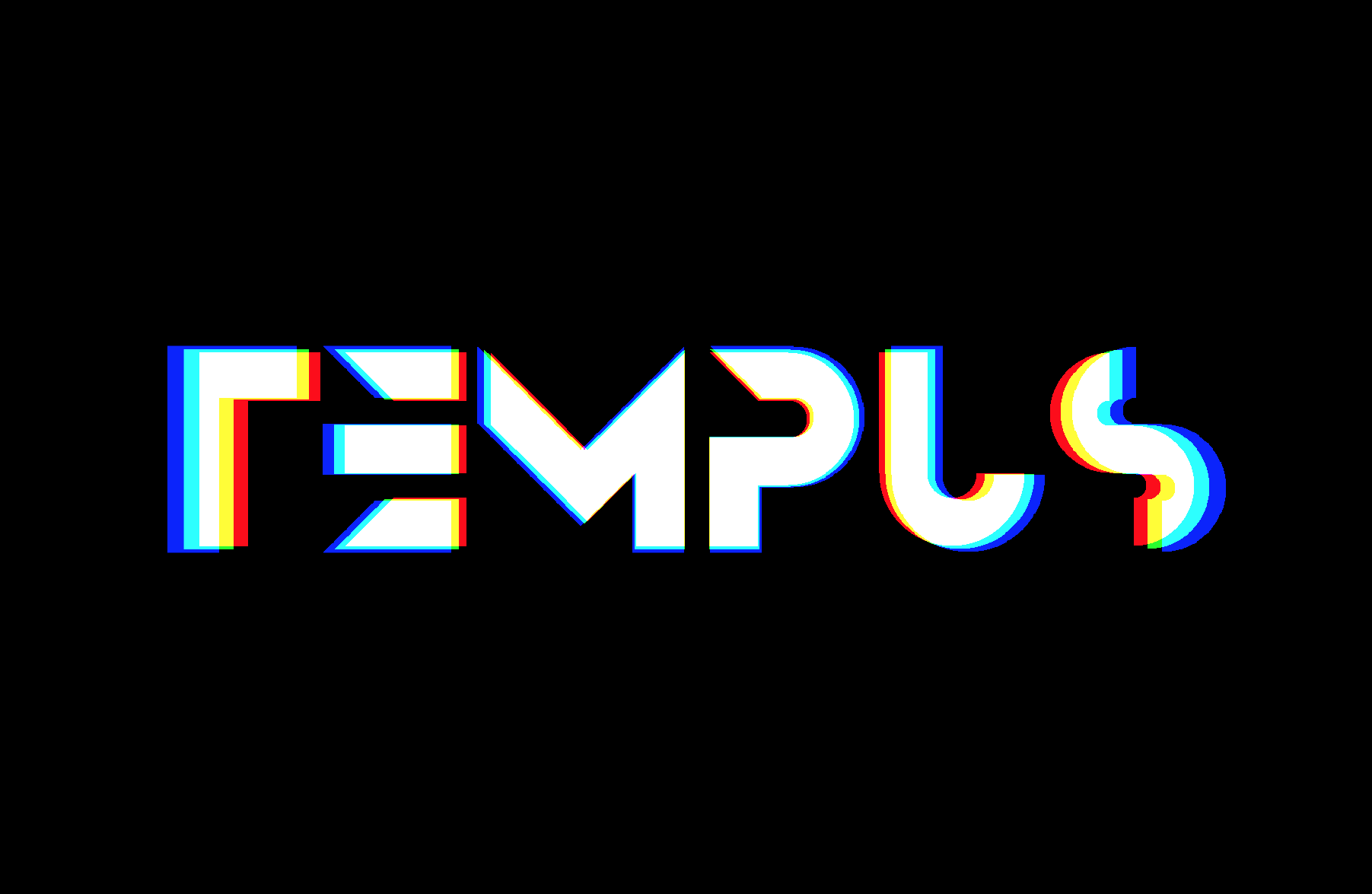
Leave a comment
Log in with itch.io to leave a comment.